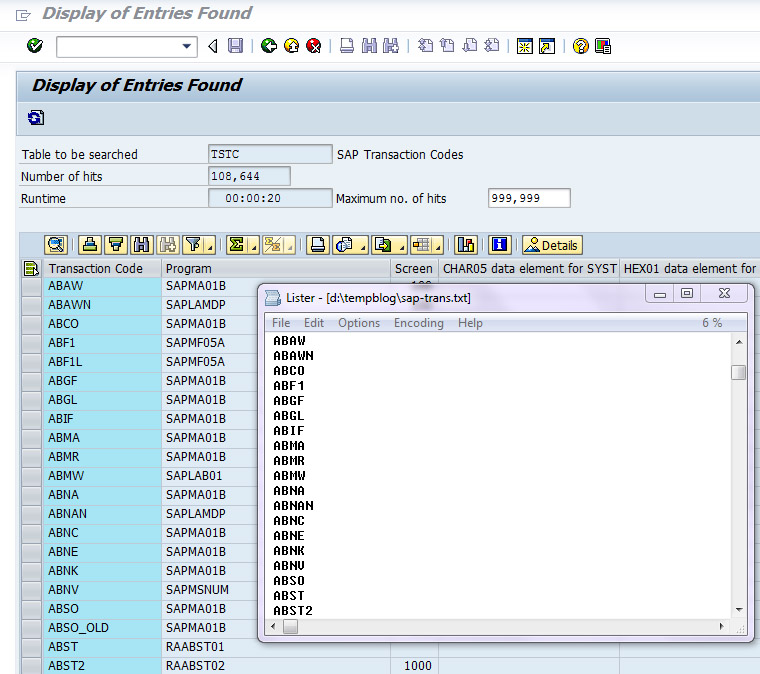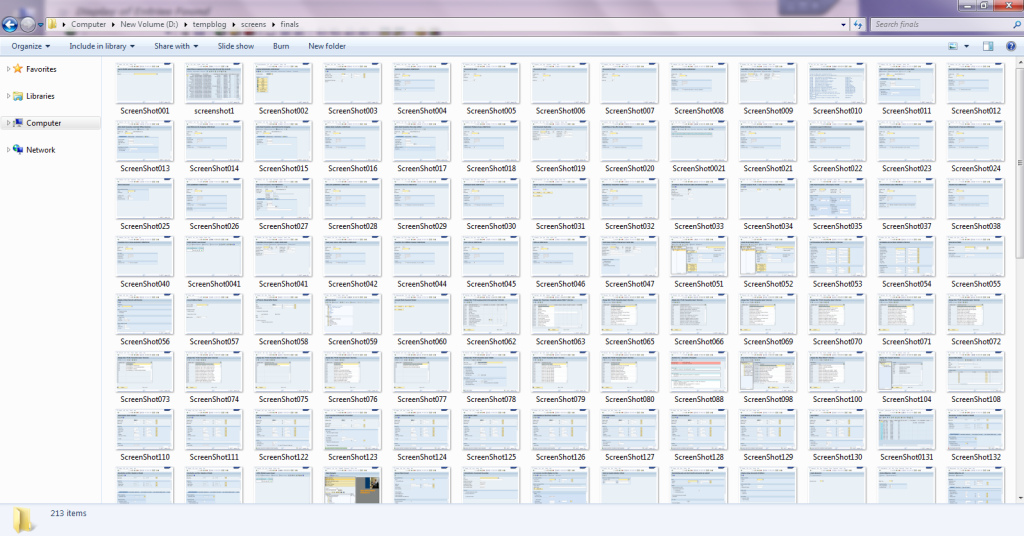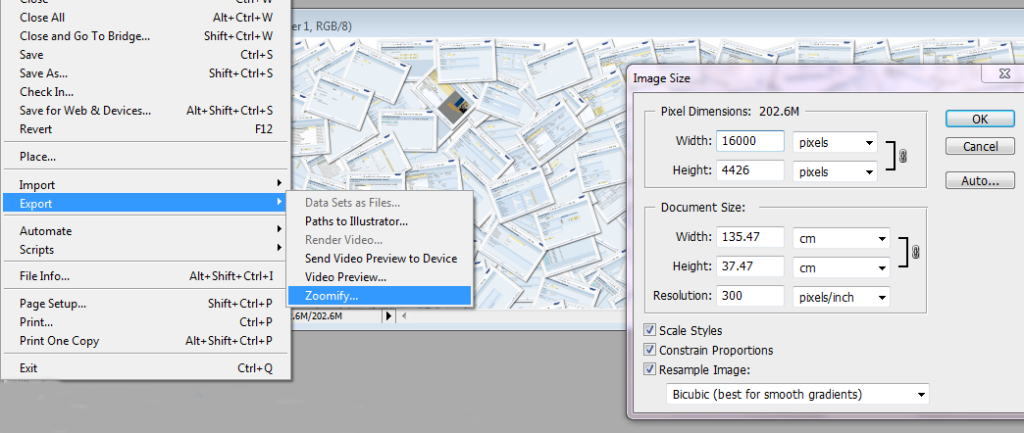Every website needs a little something, sometimes great content isn’t enough.
Have you noticed the header image on the front of this website is clickable, zoomable and browseable. Well at least one person has asked how its done and that’s good enough for me. Basically its like Microsofts SilverLight DeepZoom technology but using Flash.
Step 1: Downloaded a list of sap transactions from SE16N using table TSTC and saved these off as a text file.
Step 2: Wrote a little windows script host .vbs file to read the transaction text file and using the sendkeys function to inject those into the SAP GUI window for example ‘/oabaw’, then call Gadwin to screen capture the current active window and save as a jpg file, and finally send keys alt+f4 to close the transaction. Repeat this a few hundred times. Ending up with a folder looking like this.
Step 3: Using shape collage I created a high res static image of all the files. I then popped into see my favourite marketing department to borrow their copy of Photoshop and exported using the Zoomify option but…. using a replacement swf based on OpenZoom from Daniel Gasienica!
Step 4: Finally I made a slight modification to the header page in wordpress to serve up the flash instead of the regular image and we’re done!