Video Walkthrough
SAP Setup
In transaction SICF active the following services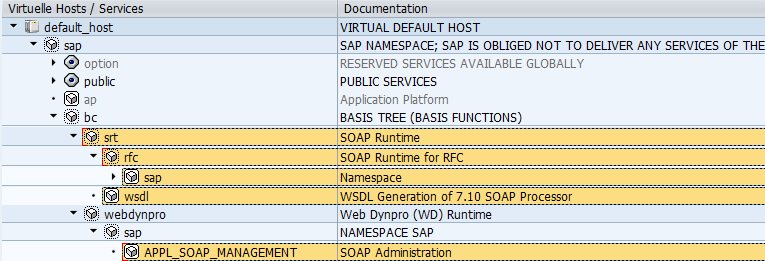
Create your function modules in SE80 / SE37 don’t forget these must be remote-enabled
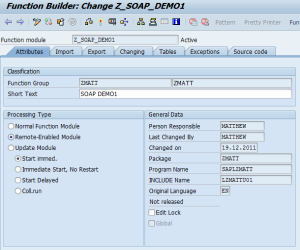
Optionally Create Service User.
From within the transaction soamanager:
Business administration – Web Service Administration.
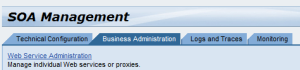
Find your web service and choose the Overview Tab. Get the WSDL URL from the link “Open WSDL document for selected binding”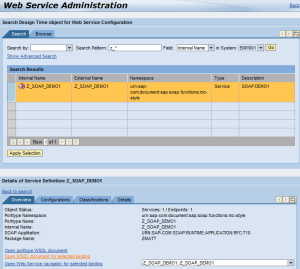
![]() Optionally you can also setup authentication here.
Optionally you can also setup authentication here.
PHP Setup
Most installations have SOAP compiled in or enabled by default.
You can double check this with the function phpinfo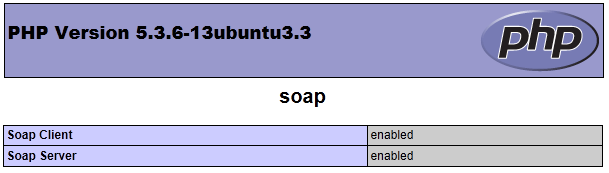
Template Program with comments – Download Here
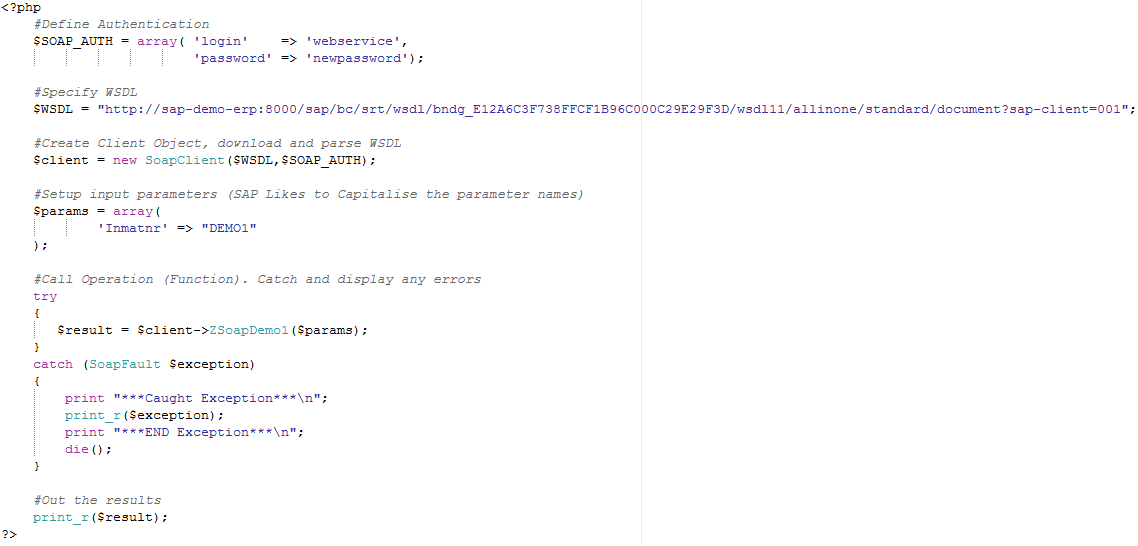
For a video of a couple of examples of the kinds of things you can do see – SAP and PHP Demo (Using SOAP Connectivity)
thx alot
working on it .
very helpful.
It’s remarkable to visit this web site and reading the views of all mates concerning this piece
of writing, while I am also keen of getting knowledge.